I surf the internet if I can use Grammarly on my Mobile phone, I then login to Grammarly, they also alerted me that Grammarly is not mobile friendly, maybe they are working on a mobile application for Grammarly, I just thought there could be some solutions to this. I then search other results on Google.com,how to use Grammarly on mobile phone.
I then scroll down, they are other results from Softonic and others source on Grammarly app for mobile, I gave a second thought, if Grammarly.com can officially be Stated that "Grammarly isn't mobile friendly now" so if I give a try to download that app by one of those App stores, I might download ab
N unwanted app.
What is Grammatically: If Grammarly sounds new to you, here are some things you need to know about Grammarly.
Grammarly is Now the most commonly used medium to create, write and upload a document for the proper checkup. Grammarly has an ability to automatically save your documents that you have previously worked on. Once you upload or copy and paste your document, Grammarly begins the review process through a working network strength or as u begin to write.
The Review On Grammarly: Grammarly suggest alternate vocabulary guides and make your writing more dynamics, it suggests a correction for spelling and grammar, it decides cases to use, In case of unforeseen or possible plagiarism, it gives you some quotation To Help you avoid it.
Guides On How To Use Grammarly On Mobile Phone
Note: it doesn't work with opera mini or UcBrowser, Only works on Google Chrome
- Register Or Login: if you don't have an account with Grammarly, you will need to register before you can access to their dashboard, but if you have an existing profile, all you need to log in. On mobile phone it won't take you to the dashboard, but to its Subscription plans
Here is what it will display once you log in or register
Just ignore that and move to my next guide
- At the right side of your screen, you will see three dots,
Click on it
Scroll down and click on request for desktop site
Wait, while it loads, then the desktop version will display
Click on NEW, then Copy and paste your article or you can write on it.
Note: You have to continuously zoom 🔎 in and out, to check for suggestions and the error that will be highlighted and numbers of suggested errors on the right sight of your screen
Wrap UpGrammarly works with better network strength, if you are in a position where is no signal, Grammarly will be slow and will prevent from on it. But won't clear your works. Make sure when working on the dashboard, your signal is strong.


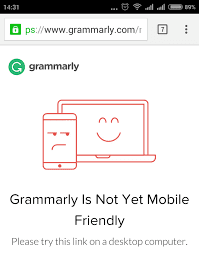
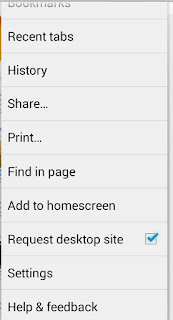




"This information you provided in the blog that is really unique I love it!! Thanks for sharing such a great blog Keep posting..
ReplyDeletewholesale mobile phones onlines
All thanks to Mr Barry for helping with my profits and making my fifth withdrawal possible. I'm here to share an amazing life changing opportunity with you. its called Binary / Forex trading options. it is a highly lucrative business which can earn you as much as $8,070 in a week from an initial investment of just $500. I am living proof of this great business opportunity. If anyone is interested in trading and want a successful trade without losing notify Mr Barry now.
DeleteEmail: Barrysilbert540@gmail .com Whatsapp: +447508298691..
How to use Grammarley
ReplyDeleteThe dictionary for INK FOR ALL isn't near as advanced as Grammarly's but it's recognizing more words. INK’s built-in AI levels up while you work. And INK for ALL analyzes your content against number one content on Google to assist your work in ranking higher. The more you write the more it grow. Grammarly can't help your content rank does not matter the amount you spend.
ReplyDelete